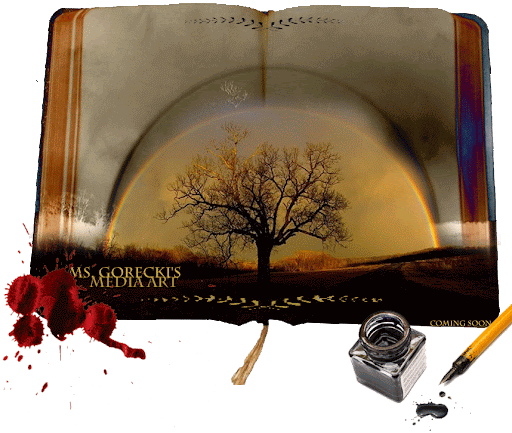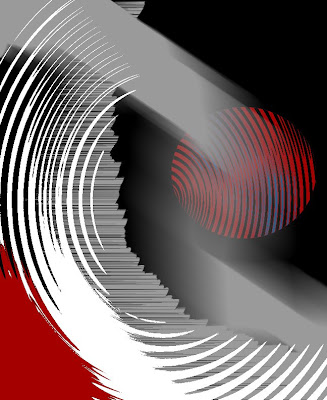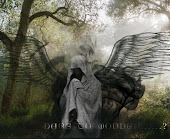When we got this task, I knew immediately that I wanted to take pictures of my cat and mold them together and make them into a cubism picture. I don't know why I chose him, but I am glad I did. According to Mrs. Reidel, Sampson, which is the name of the cat in the picture, is ugly. So now this picture turned into every different view of what people can think of something or someone due to their appearances. The main highlight of this picture is his ears and face. Usually, the first thing you notice about someone is their face and their appearance. Although, I would find it a bit weird if the first thing someone noticed was their ears. Probably would have an ear fetish, something that would make anyone uncomfortable. As you can tell, I pasted the eyes on a lot. They always say that the eyes are the window to the soul. Or, they could be the window to the soul in which the person is missing. Just a thought.
When we got this task, I knew immediately that I wanted to take pictures of my cat and mold them together and make them into a cubism picture. I don't know why I chose him, but I am glad I did. According to Mrs. Reidel, Sampson, which is the name of the cat in the picture, is ugly. So now this picture turned into every different view of what people can think of something or someone due to their appearances. The main highlight of this picture is his ears and face. Usually, the first thing you notice about someone is their face and their appearance. Although, I would find it a bit weird if the first thing someone noticed was their ears. Probably would have an ear fetish, something that would make anyone uncomfortable. As you can tell, I pasted the eyes on a lot. They always say that the eyes are the window to the soul. Or, they could be the window to the soul in which the person is missing. Just a thought.To make this picture I had to take pictures with my camera, I mean what else would I use, and took pictures of the different views of Sampson. I took one from the top of his head, the side of his face, front view, and looking up at him. Unfortunately, I didn't need the one looking up at him, although it was pretty cute. Next, I used the lasso tool and drew around his face; then I copied and pasted it all together. Next, I had to feather the images to make them blend together better and look like they belonged there. Then, I used the square cut out and copied and pasted different parts of the picture and his face, and posted them on different areas. As you can tell if you really look close, I filtered some of the cubes and used the Filter > Brush Strokes > Accented Edges tool. This was to create difference and show not everything is the same as how it looks or how you think it is based on appearances. Give it a chance before you judge. Not everything is as black and white or as ugly as you may think it is. Beauty isn't in appearances. Beauty is in whatever you find underneath. Beauty is whatever is beautiful in the heart.
- Gorecki.