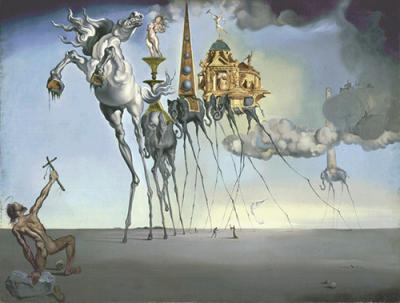"
The World Around Us"
When you read the title of my surrealistic picture, I am guessing you are thinking to yourself, this is NOT the world around ME. This is where you are wrong. We make the world how we want it to be. We see the world how we want to see it, so when you read this title and look at my picture, this is just a small interpretation of what I see in the world around me. So now let me tell you a little bit more about my picture, and why a rabbit is stabbing a nail into a heart, and why an elephant is hatching out of an egg. Let's start with the elephant. The question is always there, what came first, the chicken or the egg? Well, what about elephant? Did they just appear in our world fully grown? Were elephants born from an egg and then populated our world? How did civilizations occur and how did we become known, and how long did it take to have our own thoughts and feelings? As you notice, I am asking a lot more questions than answering them, but that is because our whole life and world is about questions. These questions we will never be able to answer. To make this picture, I had to find a picture of an elephant and an egg and crop them out using lasso tool, and copying and pasting them into my picture. Then I had to change layers and put the elephant in front of the egg. Next, I had to crop around the elephant so it looked like he was actually coming out of the egg. To do this, I took the lasso tool again, and went around the area I needed to delete, and then deleted it. I tweaked around the edges a bit so it would fit better using the eraser. Then using the burn tool, I created a shadow on the ground. Also, to make ti look like the elephant and egg belonged there, I had to change the lighting and contrast using the Enhance button.
Moving on to the rabbit stabbing a nail into the heart. For this I had to find a picture of a bunny standing up, a heart that looked somewhat real, and a nail that would suit the picture. Once I found these, I cropped them out, using the lasso tool, and pasted them and tweaked them a bit as well to make it fit together. Next, I had to add shadows to the pictures to make it look like it was actually happening, so I used the burn tool and put shadows all along the nail, heart, and rabbit's hands. To add a red eye to the rabbit, I made a new layer and tool the paint brush and painted around the eye, and changed the opacity to make it look somewhat real. Let us be realistic here, there is no devil bunny, only ones in Monty Python. Again, with the burn tool, I put shadows on the ground so that it showed they were really there. Then, I burnt around the ground to make it look like the bunny was coming out from the ground to surprise attack on the heart. This is saying that you can't always trust yourself or anyone, you could be stabbed in the back by someone else, even if they look very innocent. Also, you have to live your life day by day cause you never know when it will end. Just have fun with your life and imagination.
Now, the clock in the sky. It obviously represents time, that it is melting away. Sometimes when you aren't paying attention, your life can flash before your eyes. In turn, you lose track of time. We always look at the clock and ask ourselves, when will this be over? What we never do, is look at our position and realize that we have it lucky, and we should cherish every moment we have together. To make this clock, I found a picture of a click I liked, using paint bucket cleared the background away, and melted it by going to filter and liquefy. Then, I just changed it around to make it look interesting, and fitting for the picture.
You can ask yourself, why is there a woman in a wedding dress kneeling on the moon? Well, let me answer that for you. She is the one who had lost someone she loves, she is the one that is lost to the ones that love her. We associate shining stars or the moon, with relatives long past, the ones we miss and hope to see again. When we think of them, we think that they are always looking upon us and they are thinking of us as well. Sometimes, something that is sad is only contentment. Not everything that is lost has to be a bad thing. No one ever looks on the bright side to things anymore. Be optimistic, because no one is ever lost to you forever. To make this lady, I found a picture of her kneeling and lasso-ed around her and cut her out, then pasted her on top of the moon. To make her look like she is fading, and sort of distant, I lowered the opacity, so you can see through her but you do not know what is on her mind. Then, I used a brush tool to make clouds, because I thought this brought everything together and took away the empty space on the picture.
For this project, we had to have a lamp post in our picture. I chose an old lamp post, which I am pretty sure everyone else did as well. They are beautiful in their history, and are our lights to see the world. I found this picture, then took the paint bucket and deleted the white background around it. Next, I made it smaller to fit the screen by transforming it. Then, I placed it in front of the small purple light from the sky in the background. This is just to make it look interesting. Then to create a shadow from the lamp post, I used the burn tool and burnt the ground to make it look shadowed.
Lastly, you see the doorway, opening with a bright shining light on the other side. This is our hope. We go through birth, life, death and a new beginning. (At least this is what some believe.) We have hope that once we die, we go to a happy place, and get away from all the bad, where in the end we will live happily-ever-after. We take the steps to get to where we want to go, and to who we want to be. If someone is hurt, they want an escape from their reality. We can just step through the doorway and find ourselves again, see what we want to see. To create this, I had to find a picture of a doorway that was not copyrighted, and stepping stones that would get smaller and smaller, which would end up leading to the doorway. I took the lasso tool and cut around the doorway frame, and the steps. Then, I cut it out and pasted it to my picture, and sized it so it fit perfectly. I had to transform these images. Next, I coloured the door in with white, with the paint brush, to make it seem like there is a bright light on the other side. After that, I copied one of the doors and placed it to open on the side with the light, this will make it look like the door is opening. Then, I transformed it to make it look like it was actually opened, and not a floating door on the side of the frame. I sized this picture as well. To make the light beams coming out of the doorway, I used a brush and made little light strokes throughout the area with the door. Then, I changed the opacity of them to make it look like actual light beams. I also changed the lighting and contrast of the doorway by using the Enhance button.
The background is what ties this picture together, I found two pictures, one was of the moon and stars, and the other was the pasture. I changed the colour of the grass with the Enhancing button to make it look a bit orange and dead, and I cut it so the trees would fit nicely over the background of the moon and stars. I changed that picture as well, by using the Enhancing button. I just played around with different buttons until I found something that I liked and thought fitted the picture well. I cut around the trees with the pasture picture by using the lasso tool and drawing around it, and fading it by 10px. I hope you enjoyed reading this. Sorry you had to. I can't help myself sometimes. It shows in my writing and my work. :P
- Gorecki.



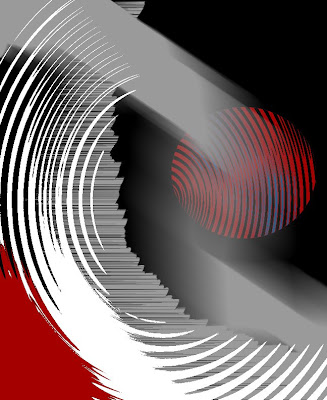






 So what do you think? (This is for an out of school activity please ignore this Mrs. Reidel.)
So what do you think? (This is for an out of school activity please ignore this Mrs. Reidel.)